In Solidity, global variables are variables that are declared outside of any function or contract and are available for use throughout the entire contract. There are some nuances to the Solidity global variable. To declare a global variable in Solidity, you can use the var or const keyword, followed by the variable name and type.
Here is an example of how to declare a global variable in Solidity:
pragma solidity ^0.5.0;
// Declare a global variable
var globalVar;
// Declare a global constant
const globalConst = 100;
contract MyContract {
function myFunction() public {
// Use the global variable and constant
globalVar = 50;
globalConst = 200; // This will cause an error, as globalConst is a constant
}
}In this example, globalVar is a global variable that is declared using the var keyword, and globalConst is a global constant that is declared using the const keyword. Both variables are available for use throughout the entire contract and can be accessed and modified within any function.
It is important to note that global variables are stored in contract storage, which means that they consume gas and can increase the cost of executing transactions. As such, it is generally best to use global variables sparingly and only when they are absolutely necessary.
As with most things in Solidity, the more code you write, the more gas-intensive functions become. Saving gas is one of the top priorities of a Solidity engineer. As you’re writing code, you can use HardHat and the gas reporting module to make sure your functions aren’t consuming too much gas.
Overall, global variables are a useful feature of Solidity that allows you to store and access data throughout a contract. They can be declared using the var or const keyword, and are available for use throughout the entire contract.
You will find yourself using global variables quite a bit when writing smart contracts. Having a clear understanding is essential for becoming a senior-level Solidity engineer.
Looking to learn Solidity? Check out our 7 Steps to becoming a Solidity developer.







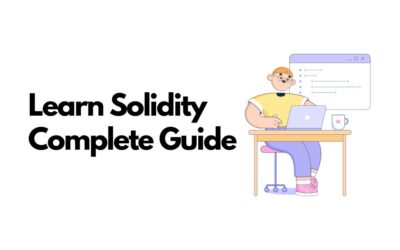
0 Comments