In Solidity, assert and require are two functions that are used to enforce conditions or constraints within a contract. Both functions are used to check if a given condition is true, and will cause the contract to terminate if the condition is not met. In this post we break down when to use assert vs. require in Solidity.
Both assert() and require() are part of the Solidity control structures. However, there are some key differences between the two functions in terms of their behavior and intended use.
assert: Theassertfunction is used to perform internal checks within a contract and is typically used to enforce invariants (conditions that must always be true). If the condition being checked byassertis not met, the contract will terminate and all state changes made within the transaction will be rolled back.assertis intended to be used for debugging and testing purposes and should not be used to enforce business logic.require: Therequirefunction is similar toassert, but is intended to be used to enforce business logic and ensure that a contract’s external dependencies are satisfied. If the condition being checked byrequireis not met, the contract will also terminate, but state changes made within the transaction will not be rolled back.requireis intended to be used to enforce conditions that must be met in order to execute a contract’s functionality.
Using ‘assert’ in Solidity
Here is an example of using the assert function in Solidity:
pragma solidity ^0.6.12;
contract AssertExample {
function exampleFunction(uint256 x) public {
// Assert that x is greater than 0
assert(x > 0);
// Do some other processing here
// ...
}
}In this example, the assert function is used to check that the input value x is greater than 0. If x is not greater than 0, the assert function will throw an exception and the contract will terminate.
It’s important to note that the assert function should only be used for internal error checking and should not be used to enforce business logic. In production contracts, it is generally recommended to use more robust error handling mechanisms such as require or revert.
Using ‘require’ in Solidity
Here is an example of using the require function in Solidity:
pragma solidity ^0.6.12;
contract RequireExample {
function exampleFunction(uint256 x) public {
// Require that x is greater than 0
require(x > 0, "x must be greater than 0");
// Do some other processing here
// ...
}
}In this example, the require function is used to check that the input value x is greater than 0. If x is not greater than 0, the require function will throw an exception and revert the state of the contract to its previous state. This can be useful for enforcing business logic and ensuring that the contract’s state remains valid.
It’s important to note that the require function should be used to enforce external invariants and should not be used for internal error checking. For internal error checking, it is generally recommended to use the assert function.
Assert vs. require: which one should you use?
In general, assert should be used for internal checks and debugging, while require should be used to enforce business logic and ensure that a contract’s dependencies are satisfied. It is important to use these functions appropriately to ensure that a contract’s behavior is correct and that errors are handled correctly.
Looking to learn more about Solidity? Get started here.







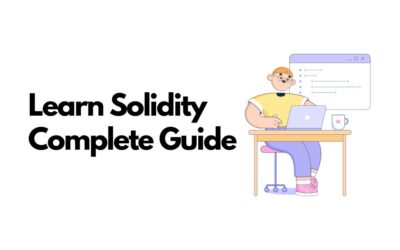
0 Comments