If you’re a developer, you’re very used to printing out values to the console. Fortunately, there is a way to use console.log in Solidity.
“console.log” is a commonly used debugging tool in programming languages such as JavaScript, and it can also be used in Solidity, the programming language for writing smart contracts on the Ethereum blockchain. How? Hardhat.
Hardhat is a development environment for Ethereum that allows developers to easily compile, test, and deploy their Solidity contracts. In this blog post, we will explore how to use “console.log” with Hardhat in Solidity to help with debugging and testing your smart contracts.
Using “console.log” with Hardhat
To use “console.log” with Hardhat, you will first need to install and set up Hardhat on your computer. You can find detailed instructions on how to do this in the Hardhat documentation.
Once you have Hardhat set up, you can use “console.log” in your Solidity contracts as described above. When you deploy and test your contracts using Hardhat, any messages printed to the console using “console.log” will be displayed in the console window of your development environment.
to see what is happening within your contract as it is being executed. To use “console.log”, simply include the statement “console.log(message)” in your contract, where “message” is the string or variable you want to print to the console.
For example, consider the following simple Solidity contract:
pragma solidity ^0.6.6;
contract SimpleContract {
uint public value;
function setValue(uint _value) public {
value = _value;
console.log("Value set to " + value);
}
function getValue() public view returns (uint) {
return value;
}
}In this contract, the “setValue” function sets the value of the “value” variable and then prints a message to the console using “console.log”. The message will include the new value of the “value” variable.
For example, to test the SimpleContract contract from the previous example using Hardhat, you could use the following code in your test file:
import { ethers } from 'hardhat';
import { SimpleContract } from '../path/to/SimpleContract.sol';
describe('SimpleContract', () => {
let contract: SimpleContract;
beforeEach(async () => {
contract = await SimpleContract.new();
});
it('should set the value correctly', async () => {
await contract.setValue(42);
const value = await contract.getValue();
assert.equal(value, 42);
});
});When you run this test using Hardhat, the message “Value set to 42” will be printed to the console window, indicating that the “setValue” function was successfully called and the “value” variable was set to the correct value.
“console.log” is a useful tool for debugging and testing Solidity contracts, and it can be easily used in conjunction with Hardhat to help you develop and deploy your contracts on the Ethereum blockchain. Whether you are a beginner or an experienced Solidity developer, understanding how to use “console.log” with Hardhat can greatly improve your workflow and help you build high-quality smart contracts.







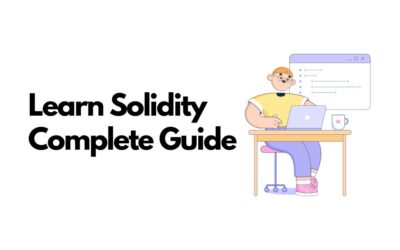
0 Comments